Your Mercedes-Benz key fob is more than just a key; it’s the magic wand that brings your vehicle to life. It’s the first touchpoint of luxury, the silent command that unlocks a world of sophisticated engineering and unparalleled comfort. But what happens when that magic seems to fade during a busy Daytona Beach morning commute? When the doors don’t unlock on the first try in the Publix parking lot, or the dashboard flashes a cryptic warning as you’re heading to work on International Speedway Boulevard?
For many Mercedes-Benz owners in Daytona Beach and the greater Volusia County region, a key fob issue can be a source of frustration and confusion—especially when you’re running late for a meeting in Ormond Beach or trying to get the kids to school in Port Orange. This guide is designed to be the single, definitive resource for any key fob question you might have. We’ll walk you through everything from identifying your specific key and performing a simple battery change to troubleshooting common problems and exploring the cutting-edge future of digital vehicle access. Whether you’re a new owner navigating Daytona Beach’s beachside streets or a long-time enthusiast who’s driven through every Florida season, this is the only guide you’ll ever need for the sophisticated device in your pocket.
What Kind of Mercedes-Benz Key Do You Have? A Visual Guide
Before diving into solutions, it’s essential to identify which type of key fob you have. Over the years, Mercedes-Benz has refined its key technology, and the procedure for tasks like changing a battery can differ slightly between models. Generally, you will have one of two main types, used across the entire lineup from the C-Class and GLC to the E-Class and S-Class.
The SmartKey®
Typically found on slightly older models, the classic SmartKey® is housed in a black plastic casing. It’s a durable and reliable design that set the standard for keyless technology for years—perfect for withstanding Daytona Beach’s variable weather conditions, from humid summers to those occasional tropical storms that hit the Atlantic Coast. If your key fob is made primarily of black plastic, you likely have this version. These fobs often require two CR2025 batteries for replacement.
The Chrome SmartKey®
Newer Mercedes-Benz models feature the sleek and stylish Chrome SmartKey®. As the name suggests, this key has a premium metallic or chrome finish, reflecting the modern luxury of the vehicles it commands. You can further identify your specific Chrome SmartKey® by looking at the panic button; some have a circular button, while others feature a triangular one. These newer keys typically require a single CR2025 or CR2032 battery.
By correctly identifying your key type first, you can confidently follow the right instructions and ensure you have the correct battery on hand—whether you’re picking one up from Target on International Speedway Boulevard or stopping by our Mercedes-Benz service center in Daytona Beach—making any maintenance simple and straightforward.
Is Your Key Fob Battery Dying? Telltale Signs to Watch For
A failing key fob battery rarely dies without warning. Your vehicle will provide several clues that it’s time for a replacement. Recognizing these signs early can save you from the inconvenience of a completely dead key—particularly frustrating when you’re parked at Volusia Mall or trying to leave the Ocean Walk Shoppes after a long day at the beach. The symptoms of a dying battery often overlap with more complex issues, so treating a battery replacement as the first and easiest troubleshooting step is always a wise course of action.
Here are the most common telltale signs to watch for:
- Difficulty Starting the Vehicle: If you have a model with KEYLESS-GO, you might notice it takes multiple presses of the start/stop button to turn the engine on during those humid Daytona Beach mornings. The dashboard may also display a “Key Not Detected” message, even when the key is inside the car.
- Reduced Signal Range: You may find that you need to be much closer to your vehicle for the lock and unlock buttons to work—perhaps right next to your car in the Embry-Riddle Aeronautical University parking lot instead of from across the lot. A healthy key fob should operate from a considerable distance, so a noticeable drop in range is a classic symptom.
- Multiple Button Presses Required: If you have to press the lock or unlock button several times for the car to respond while shopping at The Pavilion at Port Orange, the battery is likely too weak to send a strong, consistent signal.
- Dashboard Warning Lights: Many Mercedes-Benz vehicles will explicitly tell you when the key fob battery is low. You may see a message on the multi-function display or a warning light that indicates an issue with the vehicle’s charging system, which can be triggered by a weak key signal.
- Malfunctioning Panic Alarm or Door Locks: An inability to lock or unlock the doors remotely or trigger the panic alarm is a clear sign that the power source within the fob is depleted—especially problematic when you’re trying to locate your vehicle in the expansive parking area at Daytona International Speedway during race events.
If you experience any of these symptoms during your daily drives around Daytona Beach, a simple battery replacement is the most likely solution. It’s an easy and inexpensive first step before considering more complex issues that might require professional diagnosis at our Daytona Beach service center.
Mercedes-Benz Key Fob Battery Replacement: Your Step-by-Step DIY Guide
Changing the battery in your Mercedes-Benz key fob is a task that any Daytona Beach-area owner can perform in just a few minutes. It’s the most common key fob issue and the simplest to resolve on your own—saving you a trip to the dealership during your busy schedule. By following these clear, model-specific instructions, you can restore your key’s full functionality without leaving your beachside condo or Ormond Beach driveway. Providing a superior, foolproof guide for this common task builds trust and empowers owners, reflecting the helpful expertise you can expect from our service professionals for more complex needs.
What Battery Does My Mercedes-Benz Key Fob Need? (CR2025 vs. CR2032)
First, ensure you have the correct battery. Using the wrong type can prevent the key from working.
- Older SmartKey® (Black Plastic): These fobs typically require two CR2025 batteries.
- Newer Chrome SmartKey®: These fobs usually require one CR2025 or CR2032 battery. The best way to be certain is to open the fob and check the label on the existing battery.
These coin-style batteries are widely available at electronics stores throughout the Daytona Beach area, including Best Buy on International Speedway Boulevard, CVS locations in Ormond Beach, or at our dealership’s parts center for guaranteed compatibility.
How to Change the Battery in an Older SmartKey®
If you have the black plastic key fob, the process is straightforward.
- Release the Mechanical Key: Locate the sliding tab at the end of the key fob. Push it, and at the same time, pull out the metal emergency key.
- Open the Casing: Insert the tip of the emergency key into the slot it came from. Gently push or pry to pop open the battery compartment cover.
- Replace the Batteries: The old batteries can be lifted out. Take note of their orientation. Insert the two new CR2025 batteries, ensuring they are positioned correctly.
- Reassemble: Snap the cover back into place and re-insert the emergency key.
How to Change the Battery in a Newer Chrome SmartKey®
The process for the modern chrome key is slightly different but just as simple.
- Release the Emergency Key: Locate the small square tab on the bottom of the key fob. Push the tab, and the emergency key will pop out from the top. Remove it completely.
- Open the Back Cover: Look inside the opening where the emergency key was. You will see a small internal tab. Insert the tip of the emergency key into the opening and push that internal tab. This action will release the back cover of the key fob, causing it to pop open.
- Replace the Battery: With the cover removed, you can access the battery. Simply turn the fob upside down and tap it gently on your palm; the old battery should fall right out. Insert the new battery (CR2025 or CR2032), making sure the positive side is facing up.
- Reassemble: Place the back cover on by inserting the front end first, then apply light pressure to the top until it clicks securely into place. Finally, slide the emergency key back into its slot.
Troubleshooting: Why Isn’t My Key Fob Working After a Battery Change?
It can be incredibly frustrating when you replace the battery in your key fob, only to find it still doesn’t work—especially when you’re running late for work on A1A or heading to a Daytona Tortugas game at Jackie Robinson Ballpark. While it may seem like a complex issue, there are a few common reasons this happens. This section is designed to guide you through the next steps, helping you understand when a simple re-sync might work and when it’s time to let a professional take over.
The First Step: Re-Syncing Your Key Fob at Home
In some cases, particularly with older models, the key fob may lose its synchronization with the vehicle after the battery is removed. Before assuming the key is broken, you can try a simple re-syncing procedure from the comfort of your Daytona Beach-area garage. While not guaranteed to work on all models, it’s a worthwhile first step.
One common method is:
- Place the key in the ignition and turn it to the “On” (or position 2).
- Press and release the “Lock” button on the key fob.
- Press and hold the “Unlock” button.
- While still holding “Unlock,” press the “Lock” button five times consecutively.
- Release both buttons and wait a few seconds. Press “Lock” or “Unlock” once more to finalize the process.
If this procedure works, your key should now function normally. If not, the issue likely lies deeper and requires professional attention.
The Hard Truth About Modern Key Fob Programming
There is a great deal of conflicting information online about programming Mercedes-Benz keys. The reason for this is the significant difference in security technology between older and newer vehicles. While simple re-syncing procedures might work on some pre-2015 models, it is crucial to understand that for most modern Mercedes-Benz vehicles driven around Daytona Beach, DIY programming of a new or malfunctioning key is impossible.
This is not a flaw but a deliberate and highly advanced security feature—particularly important given the investment value of Mercedes-Benz vehicles. Each key fob contains a unique, encrypted code that communicates with your vehicle’s immobilizer system. Programming a new key requires specialized, proprietary diagnostic equipment that connects directly to Mercedes-Benz’s secure servers. This ensures that only authorized keys can be paired with your vehicle, protecting it from theft whether it’s parked at your beachside home or in a downtown Daytona Beach parking garage. Many online sellers of aftermarket fobs fail to mention that their products cannot be programmed without this dealership-level equipment, and many dealerships will refuse to program a key that was not sourced through their official channels for security reasons.
When to Stop Troubleshooting and Call the Experts
If you’ve replaced the battery and a simple re-sync didn’t work, it’s time to let a certified technician diagnose the problem. Continuing to troubleshoot can be frustrating and risks damaging the delicate electronics inside the fob—leaving you stranded at Halifax Health Medical Center or unable to start your car for your morning commute along the coast. You should schedule a service appointment if:
- The key fob remains completely unresponsive.
- The “Key Not Detected” message persists in the dashboard.
- The key fob has visible damage, such as cracks, or has been exposed to water during one of Daytona Beach’s sudden afternoon thunderstorms.
- The vehicle’s antenna or receiver might be the issue, which requires professional diagnostic tools to confirm.
The Mystery of “Key Not Detected”: Solving a Common Mercedes-Benz Frustration
One of the most common and perplexing issues modern Mercedes-Benz owners face is the “Key Not Detected” message appearing on the dashboard. You know the key is in your pocket or in the center console, yet the car refuses to start—perhaps as you’re trying to leave for work from your oceanfront condo or heading to lunch at Ocean Walk Village. While a weak key fob battery is the most frequent culprit, this message can also point to other issues when a new battery doesn’t solve the problem.
Understanding the potential causes can help you troubleshoot effectively and know when to seek professional help.
- Signal Interference: The radio frequency signal from your key fob can be blocked or disrupted. Common sources of interference include mobile phones, other key fobs, or metallic objects in the same pocket or purse. Sometimes, even certain types of pockets in coats or pants are designed to block RFID signals, which can affect your key. Try removing the key from your pocket and holding it closer to the start/stop button.
- Weak Vehicle Battery: The car’s main 12V battery powers the antennas that receive the signal from your key fob—particularly important during Daytona Beach’s hot, humid summers when battery performance can be affected by extreme heat. If the vehicle’s battery is weak, it may not have enough power to operate the keyless entry and start system effectively, even if it can still power the dashboard lights.
- Faulty Key Fob: Beyond the battery, the key fob itself can fail. Dropping the key on the sandy parking lot at the Main Street Pier can damage the internal transponder or crack a solder joint on the circuit board. In these cases, the fob may need to be repaired or replaced.
- Vehicle Antenna or Module Issue: Your Mercedes-Benz has several antennas placed throughout the vehicle to detect the key’s location. If one of these antennas or the central control module that manages them fails, the car may not be able to detect the key, especially in certain positions. This is a complex issue that requires a professional diagnosis with specialized equipment.
If you’ve changed the battery and ruled out simple interference, the next step is to try your spare key. If the spare key works perfectly, the problem is isolated to your primary fob. If both keys fail, the issue likely lies within the vehicle’s systems, and a visit to our Daytona Beach service center is recommended for an accurate diagnosis.
Lost Your Key? Understanding Mercedes-Benz Key Fob Replacement & Costs
Losing a car key is always stressful, but the advanced security of a Mercedes-Benz key fob makes its replacement a more involved process than simply cutting a new key—especially when you’re dealing with the stress of being stranded at Bethune-Cookman University or unable to get home to New Smyrna Beach after work. The high cost associated with a replacement often comes as a shock to owners, but understanding the technology and security involved helps to frame it not as a mere expense, but as an investment in protecting your valuable Mercedes-Benz from theft in the greater Daytona Beach area.
Why You Can’t Just “Copy” a Modern Mercedes-Benz Key
Unlike a simple house key, a Mercedes-Benz key fob is a sophisticated computer. It uses rolling code technology, meaning the security code it transmits to your car changes with every use. This prevents thieves from capturing the signal and creating a duplicate—an important consideration given the value of Mercedes-Benz vehicles commonly seen throughout Daytona Beach’s upscale communities like Ponce Inlet and Ormond Beach. Each fob is uniquely and securely paired to your vehicle’s Electronic Ignition Switch (EIS).
Therefore, creating a new key isn’t a matter of “copying” but of programming a brand-new, unique key and securely pairing it with your vehicle’s computer system. Critically, this process also involves de-authorizing the lost key, rendering it useless if it ever falls into the wrong hands.
The Dealership Difference: The Process and Cost of a Secure Replacement
Because of these stringent security protocols, the only way to guarantee a safe and fully functional replacement key is through an authorized Mercedes-Benz dealership. The process involves:
- Proof of Ownership: You will need to provide your vehicle’s registration and your driver’s license to verify that you are the owner.
- VIN Verification: The new key is ordered directly from Mercedes-Benz using your vehicle’s unique Vehicle Identification Number (VIN) to ensure it is correct for your specific model and features.
- Programming and Testing: Once the new key arrives at our Daytona Beach service center, our technicians will use proprietary diagnostic tools to securely program it to your vehicle and de-authorize any lost keys. They will then test both the remote functions and the mechanical emergency key to ensure everything works perfectly.
The cost for a replacement key fob from a dealership varies significantly depending on the model and key type (e.g., KEYLESS-GO functionality). While you may find cheaper options online, these are often used or aftermarket fobs that cannot be securely programmed to your vehicle, making them a risky and often wasteful purchase. Investing in a genuine, dealer-programmed key is the only way to ensure the integrity of your vehicle’s security system—particularly important for protecting your investment in the Daytona Beach area.
The Evolution of an Icon: A Brief History of the Mercedes-Benz Key
The key to a Mercedes-Benz has always been more than just a tool; it’s a symbol of the innovation and luxury within the vehicle itself. Its journey from a simple mechanical object to a sophisticated smart device mirrors the evolution of the automobile—much like how Daytona Beach itself evolved from a small coastal town to the “World’s Most Famous Beach” and motorsports capital. Understanding this history provides a deeper appreciation for the technology you hold in your hand every day.
From Mechanical Keys to the First “Switchblade”
In the early days, Mercedes-Benz keys were purely mechanical, much like the key to your home. They required a physical connection to turn a lock cylinder in the door and the ignition. As technology advanced in the 1990s, Mercedes-Benz introduced the “switchblade” or flip-out key. This design integrated remote buttons for locking and unlocking into a fob that housed a folding metal key blade, offering a new level of convenience and a more compact form factor.
The “Keyless-Go” Revolution of 1998
Mercedes-Benz truly revolutionized vehicle access in 1998 with the introduction of the “Keyless-Go” system on the W220 S-Class. Developed in partnership with Siemens, this was the first passive entry system, which became known as the SmartKey®. This system replaced the older infrared technology from 1989 and allowed the driver to unlock, lock, and start the car without ever removing the key from their pocket or purse—perfect for Daytona Beach’s busy professionals who needed quick, convenient access to their vehicles during race week or beach events.
The magic behind KEYLESS-GO involves a series of low-frequency (LF) antennas in the vehicle’s body, including the door handles. When you touch the handle, the car sends out an LF signal. If your key fob is close enough (typically within a few feet), it “wakes up” and transmits its unique, encrypted identification code back to the car via a radio frequency (RF) signal. If the codes match, the doors unlock instantly. This constant, secure communication is what provides the seamless experience that has now become a hallmark of modern luxury vehicles.
The Future Is in Your Pocket: The Mercedes-Benz Digital Key
Just as Mercedes-Benz pioneered the smart key, the brand is once again leading the charge into the next era of vehicle access: the Digital Key. This cutting-edge technology eliminates the need for a physical fob altogether, transforming your smartphone or smartwatch into a secure, shareable key for your vehicle. This feature is not just a glimpse into the future; it is available now on many new models and represents a powerful reason for many Daytona Beach-area owners of older vehicles to consider an upgrade.
Unlocking Your Mercedes-Benz with Your Smartphone or Watch
The Mercedes-Benz Digital Key allows you to lock, unlock, and start your vehicle using a compatible device like an iPhone or Samsung Galaxy smartphone—perfect for Daytona Beach’s tech-savvy professionals who work in the region’s growing aerospace and motorsports industries. The system uses Near Field Communication (NFC) and Ultra-Wideband (UWB) technology for secure and precise communication. To unlock the door, you simply hold your device near the driver’s door handle. To start the car, you place your phone in a designated tray in the center console, which allows the car to verify the key and enable the start/stop button.
One of the most impressive features is its resilience. Even if your phone’s battery dies during a long day at the Daytona 500 or while enjoying the boardwalk, the Digital Key can still function for up to five hours, ensuring you’re never stranded.
How to Set Up and Share Your Digital Key with the Mercedes me App
Setting up your Digital Key is a seamless process managed through the Mercedes me connect app, the central hub for your connected vehicle services. After creating an account and pairing your vehicle, you can activate the Digital Key and add it to your phone’s native wallet app, such as Apple Wallet or Samsung Wallet.
Perhaps the most revolutionary aspect is the ability to securely share your key. Through the Mercedes me app, you can grant temporary or permanent access to family members or friends—perfect for Daytona Beach families who need to share vehicle access for school pickups in Ormond Beach or when your spouse needs to take the car for errands in Port Orange. They receive a secure invitation on their own device, giving them access to your vehicle without ever needing to exchange a physical key. You remain in complete control and can revoke access at any time. This technology, available on models like the new S-Class, E-Class, and the all-electric EQS lineup, showcases how Mercedes-Benz continues to integrate technology to make the ownership experience more convenient and luxurious than ever before.
Your Key Fob Questions, Answered (FAQ)
Q: How much does it cost to replace a Mercedes-Benz key fob battery?
A: The battery itself is very inexpensive. Most Mercedes-Benz key fobs use either one or two CR2025 or CR2032 coin batteries, which are widely available at stores throughout the Daytona Beach area.
Q: Can I program a new Mercedes-Benz key fob myself?
A: For most Mercedes-Benz models made after approximately 2015, you cannot program a new key fob yourself. This process requires proprietary diagnostic equipment that connects to Mercedes-Benz’s secure servers and must be performed by a certified dealership to ensure the vehicle’s security.
Q: What do I do if I’ve lost my only Mercedes-Benz key?
A: If you have lost your only key, you must contact an authorized dealership. You will need to provide proof of ownership, such as your vehicle’s registration and your driver’s license. The dealership will then order a new key specific to your vehicle’s VIN and program it for you, while also deactivating the lost key.
Q: Why does my key fob say “Key Not Detected” even with a new battery?
A: This can be caused by several issues beyond a dead fob battery. Common causes include signal interference from other electronic devices, a weak main vehicle battery (especially during Daytona Beach’s hot summers), or a potential malfunction in the key fob’s transponder or the car’s antenna system. Trying your spare key is a good way to diagnose if the problem is with the key or the car.
Q: How long should a Mercedes-Benz key fob battery last?
A: A key fob battery typically lasts between two and three years, depending on usage. If you have KEYLESS-GO, the battery may drain slightly faster as the key is in more frequent communication with the vehicle.
Q: Can water damage my key fob permanently?
A: Yes, water can cause significant and often permanent damage to the delicate electronic circuitry inside a key fob. If your key has been submerged during one of Daytona Beach’s afternoon thunderstorms or while at the beach, it’s best to open it, remove the battery immediately, and let it dry out completely before testing. However, corrosion can form and cause issues later, often requiring a full replacement.
Q: What is the difference between a SmartKey® and KEYLESS-GO?
A: SmartKey® is the term for the Mercedes-Benz key fob itself, which contains the electronics for remote locking/unlocking and starting the car via the ignition slot. KEYLESS-GO is a specific feature that uses the SmartKey® to allow for passive entry (unlocking by touching the door handle) and push-button start, without needing to take the key out of your pocket.
Q: How does the Digital Vehicle Key work if my phone’s battery dies?
A: The Digital Key feature is designed with a power reserve. Even after your iPhone shuts down due to a low battery, the NFC technology can still operate for up to five hours, allowing you to unlock and start your vehicle.
Trust the Experts at Mercedes-Benz of Daytona Beach
Your Mercedes-Benz key fob is a small marvel of technology, designed for years of seamless performance through every Florida season. While a simple battery change is a task you can confidently handle at home, most other issues—from programming a new key to diagnosing a persistent “Key Not Detected” error—require the specialized tools, genuine parts, and expert knowledge that only a certified Mercedes-Benz service center can provide. Our factory-trained technicians understand the intricate security and communication systems that make your key work, ensuring any problem is resolved correctly and securely the first time.
Don’t let a malfunctioning key fob leave you stranded at Volusia Mall or unable to start your car for that important meeting on Beach Street. With Daytona Beach’s challenging conditions—from salt air corrosion to intense summer heat and humidity—your key fob faces unique environmental stresses that can affect its performance. Our comprehensive diagnostic approach identifies exactly what your key system needs, whether it’s a simple re-sync, advanced programming, or complete replacement, ensuring you get back to the seamless luxury experience you expect from your Mercedes-Benz.
Click here to schedule your key fob service and restore your Mercedes-Benz’s smart technology!
Or visit us at 1188 N Tomoka Farms Rd, Daytona Beach, FL 32124, where our certified Mercedes-Benz specialists are ready to solve any key fob challenge and get you back to enjoying the sophisticated convenience your luxury vehicle was designed to provide.